My Projects
CodeLibrary - On progress!
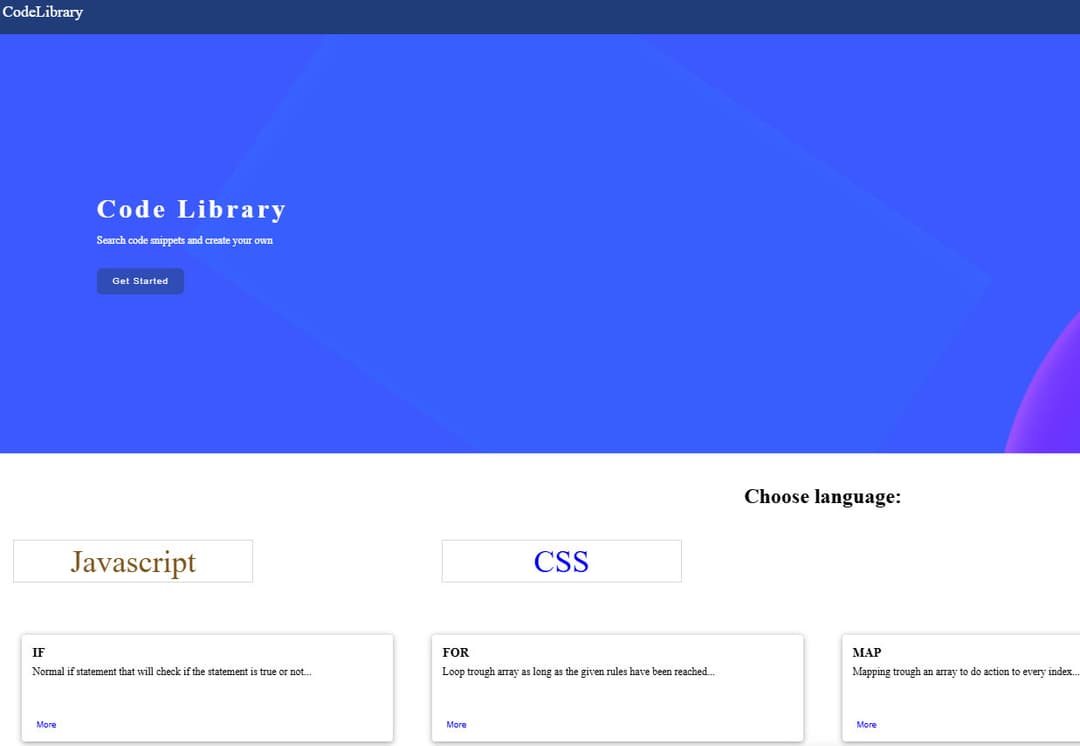
- Next.js
- Express
- Node.js
- Javascript
Next.js project with a connection to database Currently server (different project) gets items from database. Next.js gets the items from the server side Api calls. Currently private github
Image Gallery API
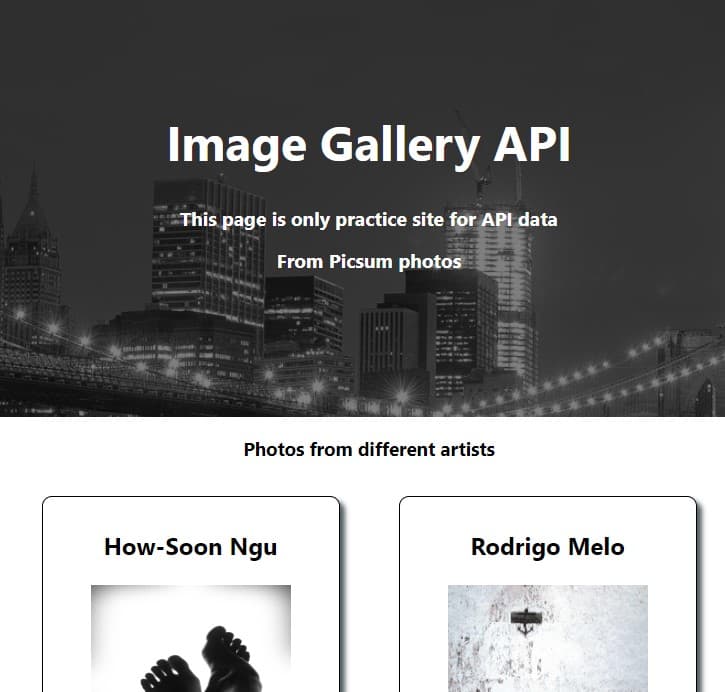
- CSS
- HTML
- Javascript
- React
React website with API to Picsum photos. Used Fetch with try-catch and also Rect useEffect and useState. Currently will fetch just few images to the site but later can change pages.
Article preview component
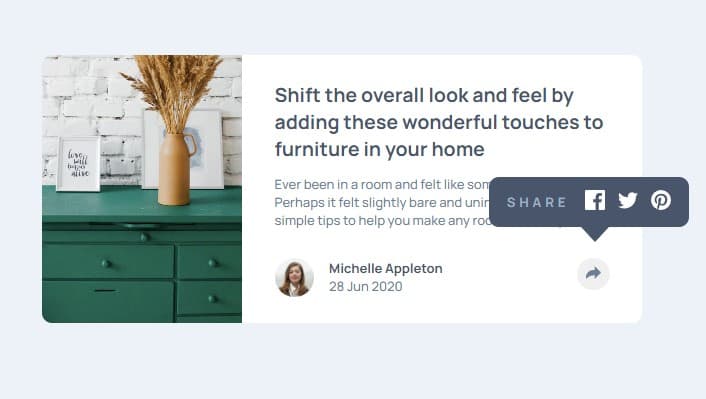
- CSS
- HTML
- Javascript
Very basic challenge to get some javascript on the page. There is two different display. On mobile the bottom part of the container will change when arrow is clicked. On wider screens there will be a bubble that shows the links.
Find Restaurant Search API
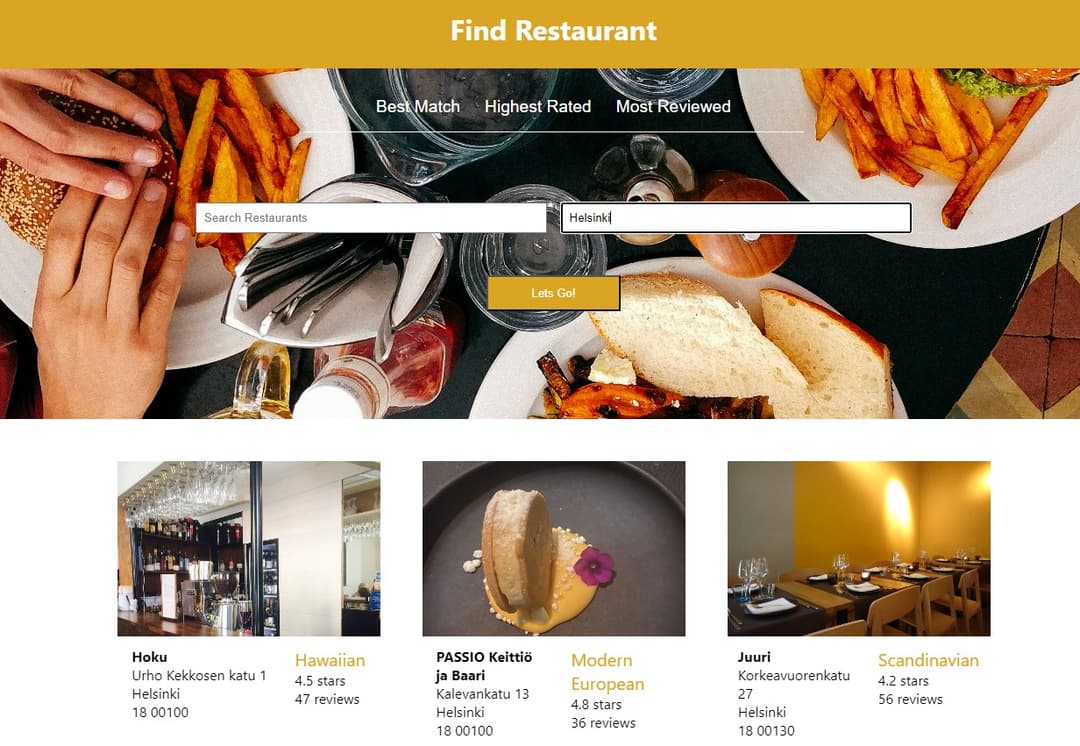
- CSS
- HTML
- REACT
- Javascript
Find restaurant React App is about using Yelp API to search for restaurants. User can use to search a Restaurant using the input fields API fill find correct restaurants that matches the input.
Task Manager

- CSS
- HTML
- Next.js
- Typescript
Task Manager that will add task (on server side). Tasks will stay even after the page has been updated. Tasks are written on json file with fs.writefile and read with fs.readfile. Added also a feature that if there is 10 tasks it will not allow to add more by removing the form.
Testimonials Grid

- CSS
- HTML
Very simple one page layout with CSS Grid. This project I created just with CSS and HTML as it was part of the challenge. There is a Grid with different column and row sizes for different cards.
Four Cards Preview

- CSS
- HTML
- Javascript
- NEXT.js
Very simple one page layout with 4 cards in it. The challenge here was to get everything working with CSS Grid and I wanted to use Next.js to further learn the basic structure. I also used mapping for the Card object file to map through it and get headers text and pictures to the cards this way. This project as it was simple helped me to take what I have learned from React to Next.js Next time I will further take what I know in React to Next.js
My Portfolio Homepage
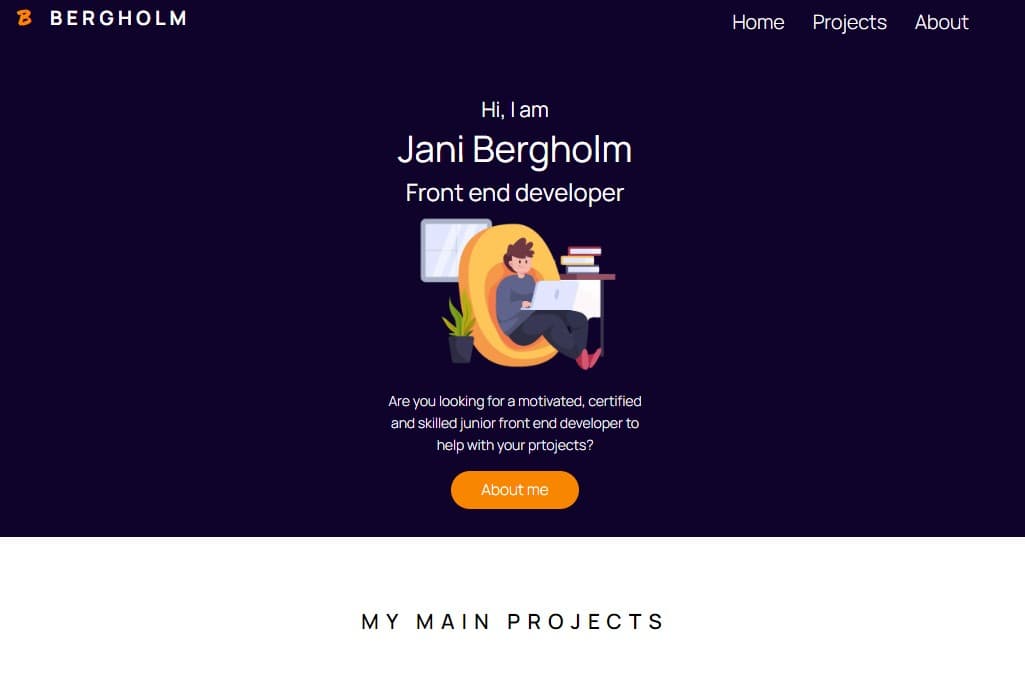
- CSS
- HTML
- Javascript
- NEXT.js
This project was interesting. It was my first time working with Next.js. It took some time to learn all the Link, Client side etc rules. This site is not the most complicated I have been working with. Challenge was that this was my first touch to Next.js as before I have been working with React. There were some problems with the hamburger menu button on mobile view but I got it sorted out in the end. Next.js will be something I will be working with in the future also.
Rock - Paper - Scissors Game

- CSS
- HTML
- Javascript
- REACT
This project was just a small game of rock paper scissors. In the game you can choose which 'weapon' you use and then you will see which one your opponent chose. The game will also calculate wins.Project was done mobile first with React. The buttons on mobile version are at the bottom of the screen after the first choice. It should be easier to use that way.
Mortgage calculator
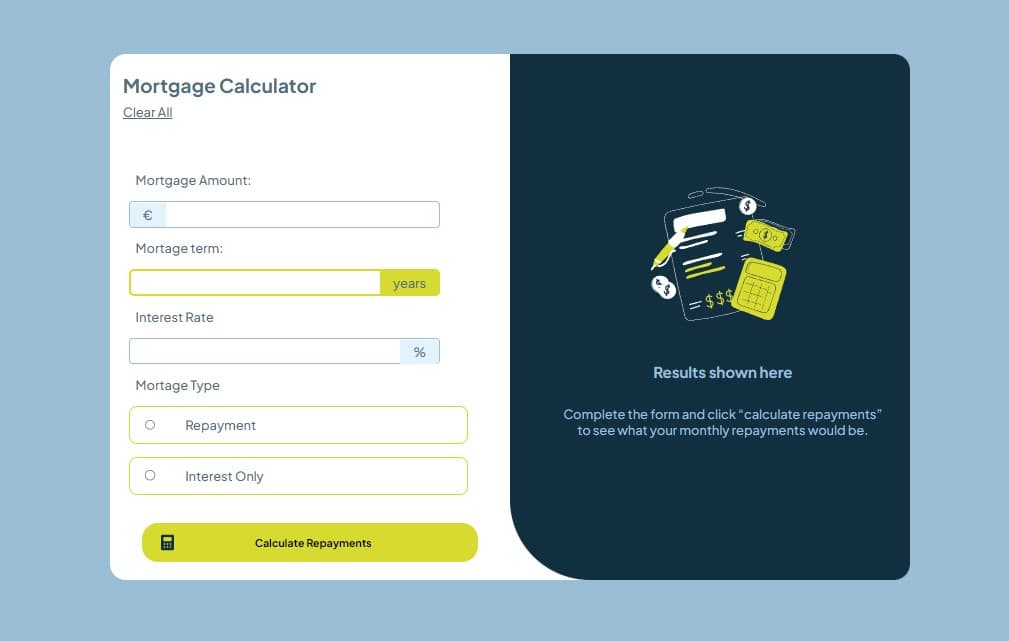
- CSS
- HTML
- Javascript
On this project you can calculate monthly payments with the total loan, payment term in years and interest. Project was done using HTML, CSS and Javascript. Tried to keep semantic HTML. Color of the input field will change on focus and the result field will change in different situations. Javascript was used to create different results if for example not everything has been chosen correctly. If everything in calculator has been marked correctly then it will calculate with the given information. Created as a mobile first and when screen size is bigger then the layout will change to work better on the computer screens.
Recipe page

- CSS
- HTML
On this project I created a simple recipe page which has different semantic sections. Project was more of a CSS training than not. It is responsive and created as a mobile first approach. It is part of FrontEnd Mentor challenges.

